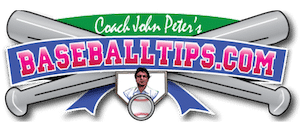Get your pitching machine running in 15 minutes or less with these proven troubleshooting steps
🚨 Emergency 30-Second Check
If you need your pitching machine working RIGHT NOW:
- Check if it’s plugged in completely (push plug firmly into outlet)
- Test the outlet with another device (phone charger works)
- Look for a red reset button near the motor and press it
- Try a different power outlet
If none of these work, continue reading for complete troubleshooting steps.
You’re 20 minutes from game time. Players are stretching. Parents are filling the stands. You flip the switch on your pitching machine and… nothing happens.
Every coach has lived this nightmare. The good news? Most pitching machine startup problems have simple solutions you can handle yourself. After 25 years of helping baseball programs fix equipment emergencies, I’ve seen the same problems over and over again.
Here’s your step-by-step guide to get that machine throwing strikes before your players finish their warm-up routine.
Check These First: The Obvious Culprits
Before you panic or start taking things apart, run through these basic checks. They solve about 60% of pitching machine startup problems:
Power Connection Issues
Pull the plug completely out of the outlet, then push it back in firmly. Sounds too simple, right? Loose connections cause more equipment failures than any other single problem. Vibration from the machine’s operation gradually works plugs loose over time.
Check that the outlet has power by plugging in something else. Use your phone charger, a radio, or any other device. Dead outlets happen more often than you’d think, especially in older facilities where circuit breakers trip or fuses blow.
Extension Cord Problems
If you’re using an extension cord, that’s your first suspect. Extension cords get run over by equipment carts, kinked during storage, and damaged in ways that aren’t always visible. Try plugging the machine directly into a wall outlet.
When you do need extension cords, use heavy-duty outdoor types rated for the machine’s power requirements. Those thin indoor extension cords can’t handle the electrical load of most pitching machines and will cause startup problems or motor damage.
Reset Button Check
Most modern pitching machines have thermal protection that shuts down the motor if it overheats. Look for a red or black button near the motor housing. Press it firmly and try starting the machine again.
These reset buttons aren’t always obvious. Check your owner’s manual for the exact location, or call the manufacturer’s tech support line. They can walk you through finding and resetting thermal protection switches.
Basic Visual Inspection
Look for obvious damage to the power cord. Check for cuts, kinks, or areas where the cord looks flattened. Damaged power cords are safety hazards and must be replaced immediately.
Examine the machine for loose parts, missing covers, or anything that looks different from the last time you used it. Sometimes shipping or storage can knock components loose.
Step-by-Step Troubleshooting Guide
If the basic checks didn’t solve your problem, work through these troubleshooting steps systematically. Don’t skip ahead – follow the sequence to avoid missing the real problem.
Power Supply Problems
Testing Electrical Connections
Start at the outlet and work your way to the machine. Use a simple outlet tester (available at any hardware store for under $10) to verify the outlet is wired correctly and providing proper power.
Check the machine’s power switch. Sometimes switches fail internally even though they appear to work normally. If your machine has a separate power switch and speed control, try different switch positions.
Voltage Issues
Pitching machines need consistent voltage to operate properly. Low voltage can prevent startup even if lights and displays seem to work normally. This is especially common in older facilities with undersized electrical systems.
If you suspect voltage problems, try operating the machine during different times of day. If it works early in the morning but fails during peak usage hours, you likely have a facility electrical problem that needs professional attention.
Ground Fault Circuit Interrupter (GFCI) Problems
Outdoor outlets often have GFCI protection that can trip without obvious cause. Look for outlets with “test” and “reset” buttons, typically found in dugouts, concession stands, and maintenance buildings.
Press the “reset” button firmly and try the machine again. If the GFCI immediately trips when you start the machine, you have an electrical problem that requires professional diagnosis.
Motor Issues
Motor Condition Assessment
Turn the machine’s wheels by hand (with power disconnected). They should rotate smoothly without binding or making grinding noises. Resistance or rough rotation indicates internal motor problems.
Listen carefully when attempting to start the machine. Complete silence suggests electrical problems. Humming or buzzing without rotation usually means mechanical problems inside the motor.
Belt and Drive System Check
Remove any covers necessary to inspect drive belts. Look for cracked, frayed, or missing belts. A broken drive belt can prevent the motor from starting or cause it to start but not throw balls.
Check belt tension by pressing on the belt between pulleys. Properly tensioned belts should have about half an inch of give. Loose belts can slip and prevent proper operation.
Pulley and Wheel Inspection
Examine pulleys for damage, wear, or debris. Sometimes grass, string, or other materials wrap around pulleys and prevent rotation. Clean any debris and check that pulleys are properly aligned.
Look at the pitching wheels for obvious damage, flat spots, or excessive wear. While wheel problems rarely prevent startup, they can cause increased motor load that triggers thermal protection.
Control Panel Failures
Switch and Control Problems
Test all switches and controls systematically. Speed controls, direction switches, and safety interlocks can all prevent startup if they’re malfunctioning.
Clean electrical contacts with electrical contact cleaner (available at auto parts stores). Dirt, moisture, and corrosion on switches and controls cause intermittent problems that are hard to diagnose.
Display and Indicator Issues
If your machine has digital displays or indicator lights, note what they show during startup attempts. Error codes or unusual displays often point directly to specific problems.
Consult your owner’s manual for error code meanings. Many modern machines have sophisticated diagnostic systems that can pinpoint problems if you know how to read the codes.
Internal Component Problems
Fuse and Circuit Breaker Check
Locate the machine’s internal fuses or circuit breakers. These are usually near the motor or in a control box. Check fuses with a multimeter or by visual inspection for blown elements.
Replace blown fuses only with identical types and ratings. Using incorrect fuses can cause motor damage or create fire hazards. When fuses blow repeatedly, you have a more serious problem that needs professional attention.
Capacitor Problems
Many pitching machine motors use starting capacitors that can fail over time. Capacitor failure often creates humming sounds without motor rotation.
Capacitor replacement requires electrical knowledge and proper safety procedures. If you suspect capacitor problems, consult a qualified technician. Capacitors store electrical energy and can be dangerous even when machines are unplugged.
Tools You’ll Need for Basic Repairs
Keep these tools available for pitching machine troubleshooting:
Essential Tools:
- Multimeter for electrical testing
- Basic screwdriver set (Phillips and flathead)
- Adjustable wrench set
- Electrical contact cleaner
- Outlet tester
- Heavy-duty extension cord (backup)
Nice-to-Have Tools:
- Belt tension gauge
- Wire strippers and electrical tape
- Small flashlight or headlamp
- Digital camera (for documenting problems)
Safety Equipment:
- Safety glasses
- Work gloves
- First aid kit
Safety Precautions Before Starting
Never attempt repairs on energized equipment. Always disconnect power before removing covers or inspecting internal components.
Be aware that some components, particularly capacitors, can store electrical energy even after power is disconnected. If you’re not comfortable working with electrical equipment, call a professional.
Use lockout/tagout procedures if multiple people have access to the machine. Tag the machine as “out of service” to prevent accidental startup during repairs.
When DIY Repair Isn’t Safe
Some problems require professional service for safety and liability reasons:
Electrical Problems:
- Internal wiring damage
- Motor replacement
- Control system failures
- Repeated fuse failures
Mechanical Problems:
- Motor bearing replacement
- Transmission or gearbox problems
- Structural frame damage
- Safety system failures
Warranty Considerations:
- Equipment still under warranty
- Recent professional service
- Insurance or liability requirements
Replacement vs Repair Cost Analysis
Sometimes replacement makes more financial sense than repair:
Consider Replacement When:
- Repair costs exceed 50% of replacement cost
- Machine is more than 10 years old
- Frequent breakdowns are disrupting practice
- Parts availability is limited
Repair Makes Sense When:
- Machine is relatively new (under 5 years)
- Problem is isolated to one component
- Replacement parts are readily available
- Total repair cost is under $500
Get Multiple Quotes: Contact at least three service providers for repair estimates. Include parts, labor, travel time, and warranty coverage in your comparison.
Compare repair costs against new equipment prices, but factor in the value of immediate availability versus waiting for new equipment delivery.
Prevent This Problem in the Future
Most startup problems are preventable with basic maintenance:
Daily Maintenance:
- Visual inspection before each use
- Clean exterior and remove debris
- Check power cord condition
- Test all controls and switches
Weekly Maintenance:
- Check belt tension and condition
- Clean and lubricate per manufacturer specifications
- Inspect electrical connections
- Test safety systems
Monthly Maintenance:
- Detailed cleaning of internal components
- Check motor mounting bolts
- Inspect pulleys and wheels
- Review maintenance log for patterns
Seasonal Maintenance:
- Professional service inspection
- Replace wear items (belts, filters, etc.)
- Update maintenance records
- Plan equipment replacement timeline
Emergency Pitching Machine Alternatives
When your primary machine won’t start and you have practice or a game scheduled:
Immediate Alternatives:
- Rent a backup machine from local equipment dealers
- Borrow from other programs or schools
- Use manual pitching (coach or parent volunteers)
- Convert to tee work and soft toss practice
Network Solutions: Build relationships with other programs before you need them. Many coaches are willing to lend equipment during emergencies if you’ve established good relationships.
Contact local equipment dealers about emergency rental programs. Some dealers keep loaner equipment specifically for emergency situations.
Practice Modifications: Adjust your practice plan to work without the pitching machine. Focus on defensive drills, base running, and situational practice that doesn’t require consistent pitching.
Use the equipment failure as a teaching moment about adaptability and problem-solving. Players learn valuable lessons when they see coaches handle adversity calmly and creatively.
Professional Service Resources
When to Call Professionals:
- Electrical problems beyond basic troubleshooting
- Motor or transmission problems
- Repeated failures after attempted repairs
- Safety system malfunctions
Finding Qualified Service:
- Contact the manufacturer for authorized service centers
- Ask other programs for service recommendations
- Check with local equipment dealers
- Verify technician certification and insurance
Service Call Preparation:
- Document the problem symptoms clearly
- Note any recent changes or incidents
- Gather maintenance records and warranty information
- Clear access to the machine and provide adequate lighting
Cost-Effective Solutions for Budget-Conscious Programs
Refurbished Equipment Options: Many dealers offer refurbished pitching machines at significant savings. These machines have been professionally restored and often include warranties.
Parts Machine Strategy: Consider purchasing non-functional machines for parts. This works especially well for older models where new parts are expensive or hard to find.
Group Purchasing: Partner with other programs to purchase service contracts or bulk parts orders. Volume purchasing often provides significant discounts.
Learn Basic Maintenance: Invest in training for maintenance staff. Basic maintenance knowledge prevents many problems and reduces service call expenses.
Manufacturer-Specific Troubleshooting
Different pitching machine brands have common failure patterns:
JUGS Machines:
- Frequent belt tension problems
- Control panel switch failures
- Wheel alignment issues after transport
BATA Machines:
- Motor mounting bolt loosening
- Speed control potentiometer problems
- Electrical connection corrosion
Heater Sports Machines:
- Thermal protection trips frequently
- Ball feeding mechanism jams
- Display panel failures
Louisville Slugger Machines:
- Power supply problems in older models
- Wheel bearing wear
- Safety switch bypassing
Seasonal Considerations
Spring Startup Problems: Machines stored over winter often have moisture-related electrical problems. Allow equipment to dry completely before attempting operation.
Summer Operation Issues: High temperatures can cause thermal protection to activate more frequently. Ensure adequate ventilation around motor housings.
Fall Storage Preparation: Proper storage preparation prevents many spring startup problems. Clean thoroughly, lubricate per manufacturer specifications, and store in dry conditions.
Documentation and Record Keeping
Maintenance Logs: Keep detailed records of all maintenance and repairs. Patterns in the data can help predict future problems and optimize maintenance schedules.
Problem Documentation: When problems occur, document symptoms, solutions attempted, and final resolution. This information helps with future troubleshooting and warranty claims.
Parts Inventory: Maintain an inventory of common replacement parts. Belts, fuses, and basic hardware can get you back in operation quickly when problems occur.
Getting Back to Baseball
Pitching machine problems are frustrating, but they’re usually solvable with systematic troubleshooting and basic maintenance knowledge. The key is staying calm, working through problems methodically, and knowing when to call for professional help.
Remember that every equipment failure is also a learning opportunity. Document what you learn, share knowledge with other programs, and build your troubleshooting skills over time.
Most importantly, have backup plans ready. Equipment will fail at inconvenient times – that’s guaranteed. Programs that handle equipment emergencies well are those that prepare for them in advance.
When your pitching machine is throwing strikes again and your players are getting quality practice, you’ll have the satisfaction of knowing you solved the problem and kept your program running smoothly. That’s what good coaching is all about – handling whatever challenges come your way and keeping focused on developing your players.
Need immediate help? Call BaseballTips.com at (+1)-800-487-7432. Our equipment experts can walk you through troubleshooting steps over the phone and recommend replacement options if needed.
Looking for a backup pitching machine? Browse our selection of reliable pitching machines designed for heavy use by baseball programs. Every machine comes with comprehensive setup support and maintenance guidance to prevent future problems.